Computer Aided Manufacturing (CAM) in Fusion 360
Posted on 14th December 2022 at 07:00
Computer Aided Manufacturing (CAM) is the process of converting a CAD drawing into code that a machine like a CNC lathe or mill can read in order to produce a machined component.
Fusion 360 comes with a fully integrated CAD/CAM module which takes your 3D CAD model directly into a CAM programming environment that is compatible with many of the leading CNC machine tools available. It encompasses, probing, milling, turning, plasma/laser/waterjet, routing, and additive technologies like 3D printing.
By having an integrated system any minor changes to the drawing model will automatically update the CAM program, or when significant CAD changes are made the procedure to update the CAM processes are minimal.
Many machine tools can import a CAD drawing which can be programmed on the machine itself. By doing it this way the machines internal controller ensures that the programmer cannot perform a function that he machine is not capable of. A downside of this method though is that the machine is typically idle whilst being programmed, the machine operator is not outputting physical items, if the drawing changes the program has to be updated, or in some instances it even has to be redrawn on the machine, a tedious cumbersome task. This process is far easier in Fusion 360.
CAD Bureau Southern offer several introductory courses to CAM and CNC machining. These include our 3 day “CAD, CAM & CNC Machining” which can be biased towards turning, 3 axis milling or 2D profiling e.g. laser cutting. If you already have Fusion CAD knowledge, then these can be a 1 day course demonstrating the principles of how to use the CAM environment. Visit our CAM pages to find out more.
Once you know the principles of how the Fusion 360 CAM module works, more advanced machining features that use multiple axes such as 3D milling procedures are relatively simple to understand.
Many of these advanced machining features are still free with Fusion 360, however there are Machining Extensions that you can purchase from Autodesk. CAD Bureau southern does not sell Fusion 360 and hence can give an impartial opinion on the value for money of these items. These add-ons can be expensive compared to the base price of Fusion 360 (which is very cheap for what it contains), but the add-on prices can be justified by improved machining strategies that reduce machining cycle times and improves tool wear as a result.
Share this post: